EasyPay
Meet your trusty sidekick for tackling your bills, transfers, and IOUs with Digital Banking.

Tackling bills is a breeze with Bill Pay.
BILL PAY GUIDED STEPS
How to get started:
BILL PAY FREQUENTLY ASKED QUESTIONS
You may be asking...
- No, EasyPay automatically chooses the optimal payment method. The payment method may be different from biller name.
- Yes, you can cancel or make changes to your pending payments or transfers up until 4 p.m. EST on the scheduled send date.
- You can expedite a check payment to a payee with a physical address. P.O. Boxes are ineligible for expedited checks. If expedite is available, it will be displayed while selecting the payment send date and will show the expedited delivery date and applicable fee. Expedited checks have a cut-off time of 2 p.m. EST and are sent in next-day mail.
- The payment will not be made. You will need to reschedule the payment for a date when funds are available.
- Payments must be scheduled by 4 p.m. EST. Payments scheduled after 4 p.m. EST will be processed on the next business day.
- EasyPay uses an address validation software to verify deliverable addresses against the USPS address database. If the address cannot be validated, you will be unable to add the biller. If the payment is to an individual, please use the Pay a Person tab to send your payment. If the payment is to a business, please contact us so we can request a review of the address. The validation software is updated every 30 days.
- Your biller may not be available for electronic payments, but it is possible that EasyPay simply does not recognize the name. When adding a new biller, you may find them by typing their full name like “Knoxville Utility Board” instead of “KUB”. If you do not add the name as it exists in the EasyPay system, it will not be recognized for electronic payment.
- Delivery method options are by electronic or paper checks. Electronic payments will be delivered the next business day. Paper checks will be delivered within 7 business days depending on USPS.
- Trace numbers are available for electronic Bill Pay, Person-to-Person, and Account-to-Account transactions within EasyPay. If sent via check, the member should contact the biller if not received within five to seven days.
- If processed electronically, these should be received within 2 business days. If the biller has not received payment, you can contact the biller to confirm payment is posted. If processed by check, these should be received within 5-7 days depending on USPS.
- Yes, you will receive a notification whenever a payment isn’t able to be processed. Please be sure to keep your email address updated to receive notifications.
- Stop payments can be placed on paper checks in Online Banking under the Secure Forms tab and by selecting Stop Payment. You may also call 800-482-1043 or visit any branch location. Standard Stop Pay fees apply. Please see the current Fee Schedule for details.
- With EasyPay, you can pay almost any person or company in the U.S. securely and confidently, knowing your payments are covered by Y-12 Federal Credit Union's Bill Pay Guarantee. Rest assured, your online bill payments will be accurate and on time as long as you schedule your payments in advance and have sufficient funds available in your payment account on the day a payment is scheduled to be sent.
How our payment guarantee works
If Y-12 Federal Credit Union does not properly complete a bill payment on or before the "Deliver by" date, we will pay any late fees or finance charges up to $75.00 directly caused by a delay or error on our part. Paper checks delivered after the “Deliver by” date will be included in our payment guarantee. We'll pay any related late fees or finance charges as long as you do the following:
• Notify us about the bill payment in question within 60 days of the requested “
• Deliver by” date. Provide us with the payment's billing statement reflecting assessed fees and other applicable documentation.
What's not covered by our payment guarantee
Our guarantee does not cover charges, fees, or other consequences caused by you or payment processing delays not caused by us or within our control, including if:
• You do not schedule a payment correctly.
• Your account with the payee was already past due or in default before the "Deliver by" date.
• A third party fails to transmit payment to an intended payee properly.
• There are insufficient funds or credit availability in your Bill Pay payment account and/or a linked overdraft share on the "Send on" date.
• A legal order directs us to prohibit withdrawals from the Bill Pay payment account.
• The payment was misrouted or delayed, because the information you provided for the payee was incorrect or incomplete.
• The Bill Pay payment account is closed or frozen. Any part of the electronic fund transfer system is not working correctly.
The Bill Pay Guarantee also does not cover indirect, special, or consequential damages arising from using the Bill Pay service. Y-12 Federal Credit Union does not recognize "Grace Periods," "Late After," "Postmarked By" dates, or other similar designations when considering the reimbursement of late fees or finance charges. The Bill Pay Guarantee will not apply to payments made to payees outside the continental U.S., to any federal, state, or local government agency, or to court-ordered payments, as we cannot guarantee correct delivery or routing. Bill Pay should not be used to pay a person, transfer, or deposit funds into a checking, savings, brokerage, or other deposit type of account at another financial institution. We can't guarantee correct delivery or routing, and the Bill Pay Guarantee does not cover this type of transfer. This guarantee does not apply to stop payment requests. The Bill Pay Guarantee only applies to electronic bill payments or check bill payments made through EasyPay and not through any other payment platform.
Transfer money easily with Account-To-Account Transfers.
ACCOUNT-TO-ACCOUNT GUIDED STEPS
How to get started:
ACCOUNT-TO-ACCOUNT FREQUENTLY ASKED QUESTIONS
You may be asking...
- Account-to-Account (A2A) transfers allow you to transfer funds between accounts you own at other financial institutions.
- Funds are withdrawn from your account on the delivery date. You will see the transfer in the receiving account on the delivery date or the next business day (time of posting is dependent on the financial institution to which it is being sent). *The delivery date must be a business day, not a weekend.
- If you bank with a well-known financial institution, you can set up account transfers instantly by providing your online banking credentials when asked. If your financial institution does not appear in the external account search, you can set up your account manually by clicking on the "My bank is not on the list" button.
Send money to friends and family with Person-to-Person Payments.
PERSON-TO-PERSON GUIDED STEPS
How to get started:
ACCOUNT-TO-ACCOUNT FREQUENTLY ASKED QUESTIONS
You may be asking...
- Person-to-person payments allow you to securely send money electronically to friends, family, or anyone with a bank account in the U.S. All you need to get started is their email address or mobile phone number. You can send money from your checking or savings account.
- The P2P recipient will have the option to claim funds at no cost via a standard ACH transfer or the same day for a $1 fee.
- ACH payments using the routing and account number are free and are processed after 4:00 p.m. when the recipient claims the funds. Transfers typically take 1-3 days to be received.
- Real-time payments may be claimed using a debit card for a $1 fee. These payments are credited the same day if claimed by the recipient before our 4:00 p.m. cutoff time. Payments claimed after 4:00 p.m. will be credited between 8-9 a.m. EST the next business day.
- Recipients have seven days from the Send On date to claim the funds. If funds are not claimed within seven days, the link to claim will expire.
- When using Person-to-Person payments, you will set up a security question and answer for your recipient to answer the first time you do a transaction together. The answer to the security question is space sensitive. So if you write “NewYork” without spaces and the recipient writes “New York” with spaces, the security question would be invalid. There are a limited number of attempts a recipient can make to answer the security question correctly before the transaction is canceled automatically. So be sure to communicate directly with the person you send money.

Get our Digital Banking app for secure and convenient access to manage your finances anytime, anywhere!
Simply search Y-12 Credit Union in your app store to download.
DIGITAL TOOLS
Explore more ways to manage your accounts.
RESOURCES
Need additional help?